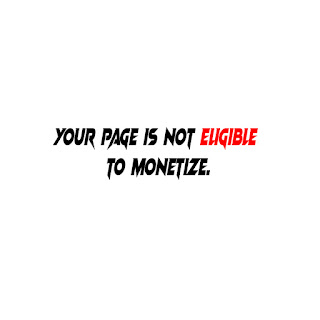Facebook Page NOT ELIGIBLE For Making Money.
After Facebook announced its new program (In-Stream Ad or Ad Break) which through it you can make money easily in your videos within streaming ads, Many users are now looking and searching how can I benefit from Facebook with my Page videos?
What is the in-stream ads Program?
Facebook in stream ad it's A feature or program that allows you to profit and gain real money from Facebook pages.
Getting money is by showing ads on your videos. It's mean.
More Video Views = More Advertisements on Your Video = Extra Money.
it's just like what happens on the YouTube platform.
Can I monetize my Facebook page?
Yes, you can monetize a Facebook page surely. You need first to meet some conditions to join the Facebook monetization program.
Facebook in stream ads requirements.
There are certain conditions set by Facebook to be accepted get paid from its program (ad break), if you follow these requirements your page will be able to earn money.
- minimum followers needed: you need to have on your page a minimum of 10000 Followers.
- Posts Engagement Needed: you need 15000 post engagements on all your posts.
- 1 minute Viewed: you needed 30000 {1 minute} views on your longer videos than 3 minutes.
Read More About Requirements.
My Facebook page NOT ELIGIBLE for making money, What should I do?
You want to profit from your page on Facebook and have filled all the required conditions But you faced a different problem which is.
"Facebook page NOT ELIGIBLE for making money because It contrasts with Facebook policy (Partner Monetization Policies). "
To make money on a Facebook page, you must follow the partner monetization policies.
Here you can read more about Facebook partner Monetization policies.
Partner Monetization policies.
How Can I ca contact facebook support directly?
If your page is eligible with the Facebook page policies and still Show as a NOT ELIGIBLE Facebook page, there are two ways to contact Facebook pages support.
1 - Requesting a review from the Facebook Studio.
You can request a review for your page directly from the Facebook Studio, your page will be reviewed again, and if it doesn't violate the Partner Monetization Policies it Will be accepted.
Follow these steps:
- Go to Facebook Creators Studio.
- choose the page that you want to review.
- On the left bar, choose "monetization", then click on "policy issues."
- Click on "request another review", and you will be received a message after a few hours on your Facebook profile Tells you if your page is approved or not.
2 - how to contact Facebook page support directly?
ok, you request a new review and your page is still NOT ELIGIBLE.
There is the last solution you can use to request a new review for your page if it doesn't work, be sure that your page does not follow the Facebook monetization rules and you must review your Facebook page posts.
Follow these steps:
- First, you need to visit this link.
- after that, choose your Monetization Appeal Type (choose Partner for general page monetization issue.), if you have an issue just with one of your posts you should choose the second choice (content).
- You must include a screenshot of the monetization ineligibility.
You will be answered by Facebook support in a few hours, if your page does not violate the Facebook monetization instructions, make sure that it will be accepted, but if you get a reject, make sure that you have a problem in your page, and you must review the posts.