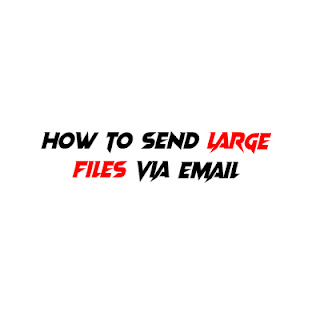how to send large files via email attachment
We all know that free email providers such as Gmail or Yahoo and other companies give you only a limited space for the size of the files that you can send via your email and in most cases, the size of the file or the attached files that you want to send to anyone else should not exceed 50 Megabyte.
But this is especially frustrating when you want to send large files. Or even a folder.
sometimes there may be a file that exceeds the size of 1 GB and certainly, it will be impossible to send this folder via email in the normal way.
So, today I'm going to show you how to send large files via email attachment.
1- Use Filemail to send large files 1 GB + via email
First, log in to the website from the following link filemail if you want to send files via computer and laptop.
follow these steps:
- if you don't have an account on filemail site, click on sign up and fill the form, after that confirm your email.
- write the received email that You want to send the file to.
- write the email you want to send the file from. (your email).
- In the third field, write the subject.
- Then click the Add Files button and select the files you want to send from your computer, or click the Add folder button and select the folder or folders to be sent.
- Click On send and wait for the files and folders upload.
after that, a new box appears to you and it contains features that help you when you send the file.
- The first option is to limit the number of days that the message will be available to the person sending it to 7 days.
- Select this option to receive a notification when the person downloads the sent files.
- This option is to secure the download page with a password.
- This option is to encrypt file transfer via HTTPS
- Click On send and wait for the files and folders upload.
how to send large files via email on phone.
to send a large video via email on phone you need to download the filemail application from this link.
after downloading and installing the application, you need just to follow the previous steps and send the file.
enjoy