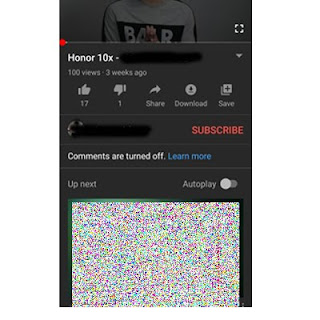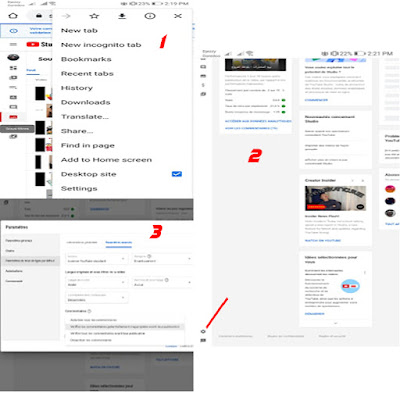Where are the comments on youtube?
After the new YouTube Update, many people don't know how to comment or view comments in the YouTube application.
Also, some youtube creators have a problem with video comments, and in this blog, we talk about these problems.
How to see comments on youtube app android 2020?
There are several reasons why comments may disappear on YouTube, whether you are a regular viewer or a youtube creator of content. So, We will talk about it in this post and how to get it back in a few simple steps.
Reasons why i can't see comments on youtube (as a video viewer)
1. comments Cancelled from the video owner.
In some cases, the video publisher doesn't allow followers to comment on his videos.
(He can also disable the number of likes and dislike on the video)
So you can't see the comments if the owner canceled.
To know if he canceled you will see a picture like this on his video.
2. YouTube Update:
YouTube recently had a new update on the application, and among the features of this update, you cannot view comments unless you wish to do it. So, if you want to see comments, you will follow these steps:
- Log in to the YouTube app.
- Choose the video that you want to view their comments.
- Scroll down until you find a box with "Comment has moved."
- When you click, scroll up and click on comments, and you will find all comments on the video.
How to see comments on youtube app android (as a video creator)
1- hold all comments for review feature
It is a common mistake with many producers, This feature means that you will not allow comments to appear And you must accept them To be shown on your video.
so, how to enable comments on youtube and cancel hold all comments for review feature?
- From Your phone, you need to visit this link from google chrome. (you should activate the "desktop version" in the browser settings). https://studio.youtube.com/channel/YOURCHANNELNAME
- scroll down and choose "settings" from the left side.
- Select Upload defaults, advanced settings, and you will see the Comment visibility button.
- There are 4 choices, Allow all comments, Hold potentially inappropriate comments for review, and Hold all comments for review. in our case, we choose "Hold Potentially comments."
2. made for kids feature for children is enabled
Last year, YouTube announced about adding a new feature and which is "made for kids." feature.
Regarding this feature, youtube comments not showing in any active video.
So, if your video is Wave to kids, you may not have comments, and if your video does not wave for kids be sure that the "made for kids." not activated on your youtube studio.