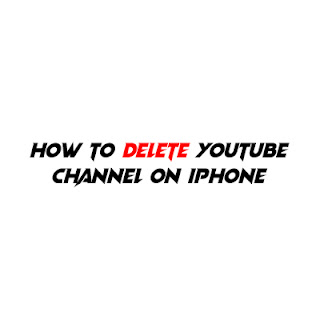How to delete youtube channel on iphone
Some people want to permanently delete their YouTube channel and their videos.
But they don’t know the right way to do it.
That's why in the post we will talk about "how to delete youtube channel on iphone".
Article content
How to create a YouTube account.
How do I upload a video on youtube?
How to cancel a YouTube account.
How to delete channel youtube on iPhone.
How to create a YouTube account:
Any user can create an account by following a few steps:
- Go to youtube.com and click on the sign-in located at the top right of the page.
- You will be redirected to another page asking you to enter your Gmail account "yourname@gmail.com".
- Either if you don't have a Gmail account, you can create a new account by clicking on the "Create Account" at the bottom of the page.
- Then you will be redirected to another page to fill in your personal information.
How do i upload a video on youtube?
After entering your YouTube account, you can upload any videos you want on YouTube:
- Click on Upload located in the top right of the page.
- Then you go to another page through which you can select the video you want to upload to your channel from your device.
- after selecting the video Put the title and description for it, then click on Publish to post it to YouTube.
how to delete channel youtube on iphone?
Deleting youtube channel on iPhone it's not like deleting youtube channel on the android or pc, all that you have to do is following these steps:
- Log in to YouTube via the channel you want to delete.
- Go to the advanced settings page via the following link: (https://www.youtube.com/account_advanced).
- Go to the bottom of the page, and click on the Delete channel option.
- Enter the registration information if prompted.
- Clicking on I want to permanently delete my content.
- Check the boxes to confirm.
- Clicking on the "Delete my channel"
Note: the update may take some time;
Read This: how to see comments on youtube app android 2020
How to cancel a YouTube account
The Google account linked to the YouTube account can be deleted, but it is not recommended to do so if you want to use the account to access other Google products.
- Opening the account From google and enable desktop version option from the browser settings.
- Clicking on the account icon, And then clicking on the "Settings" option displayed under the drop-down menu.
- Go to Account Preferences, and click Delete your account.
- Click on Delete Google Account and data.
- Log in to the account for verification. Read the content to understand what will be deleted and select the required options.
- Then click on the Delete Account button.